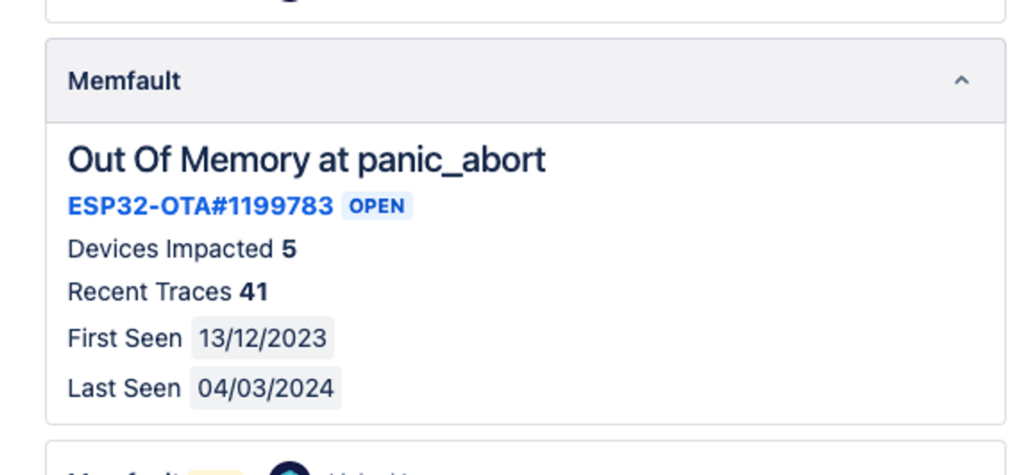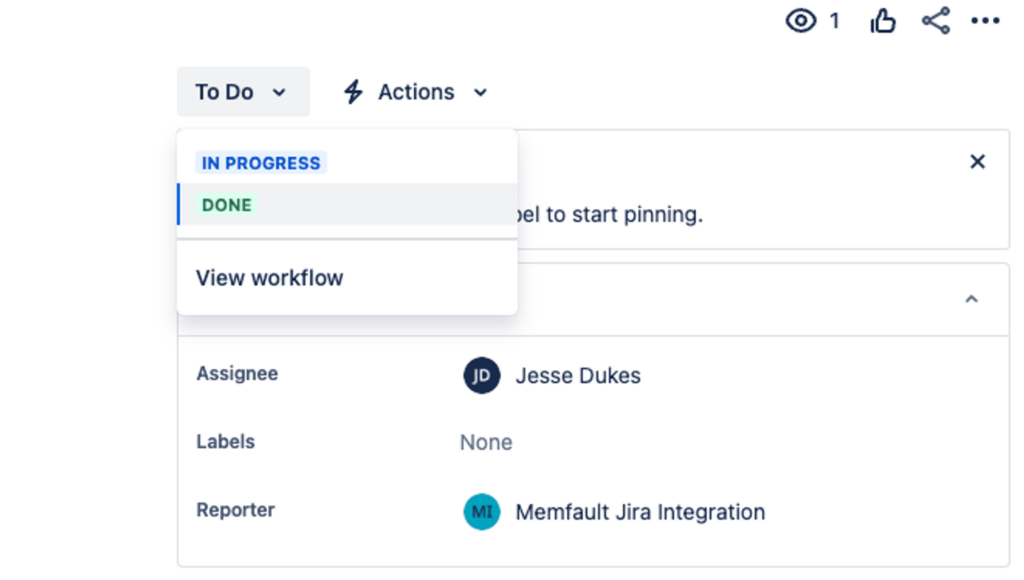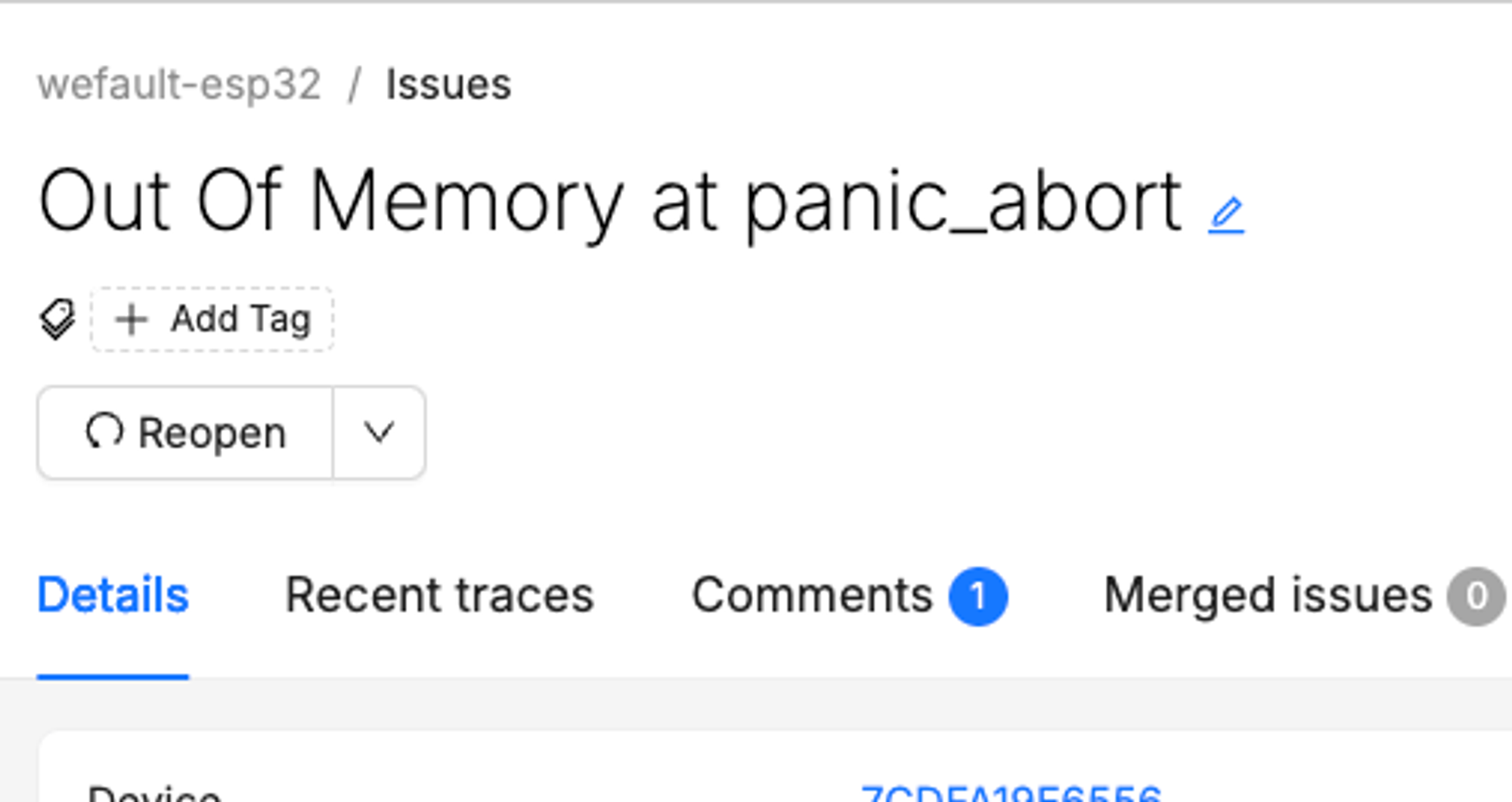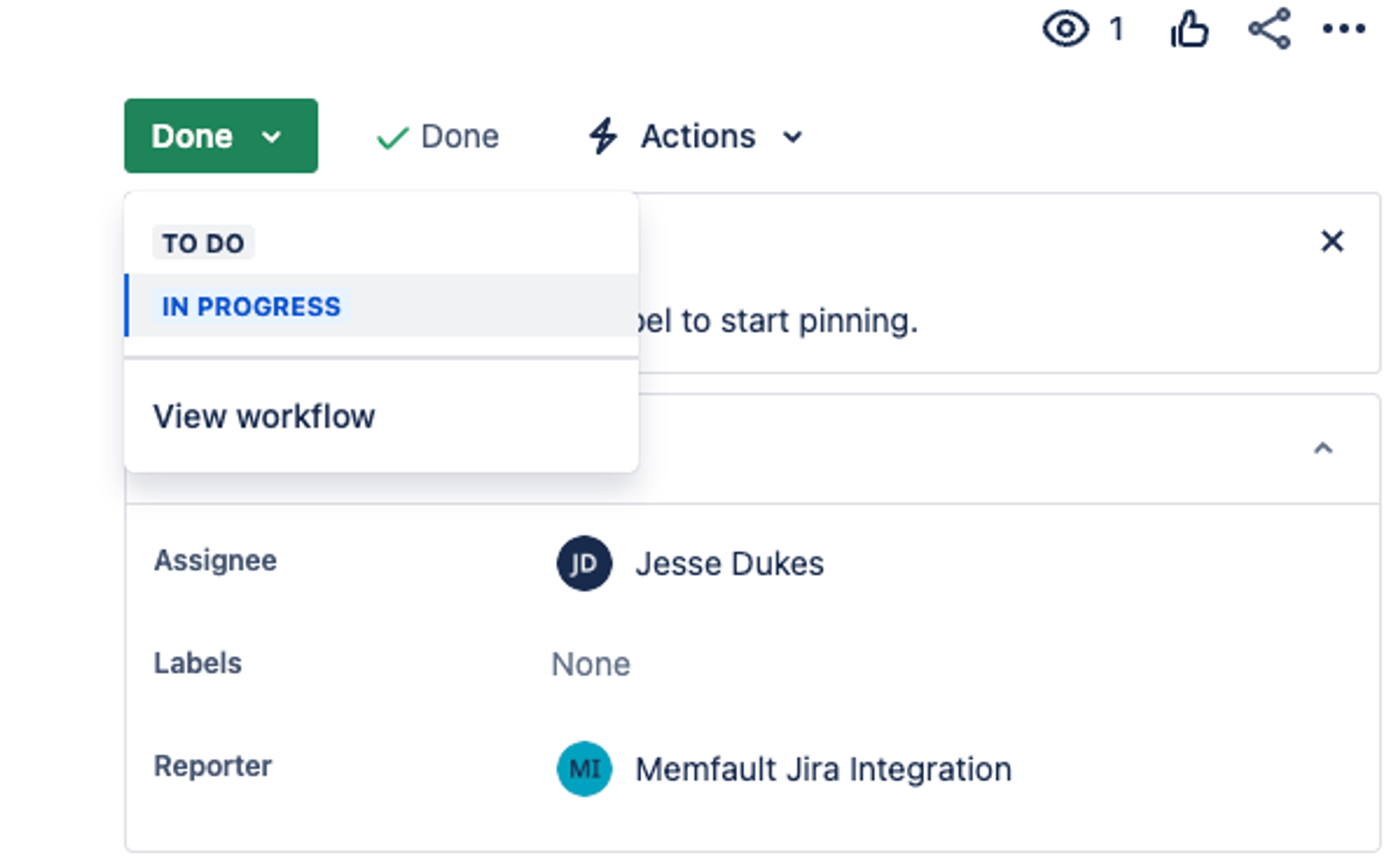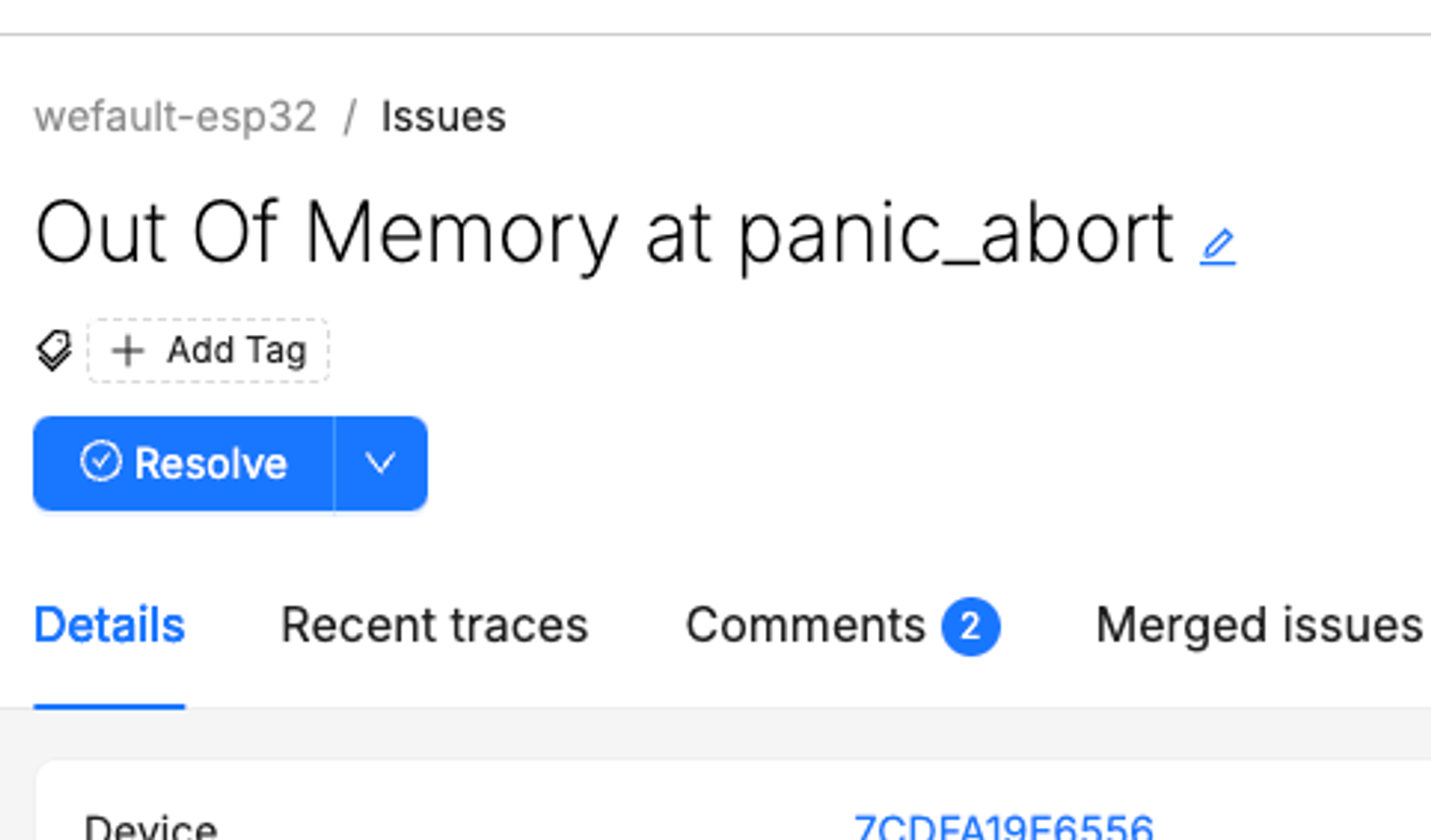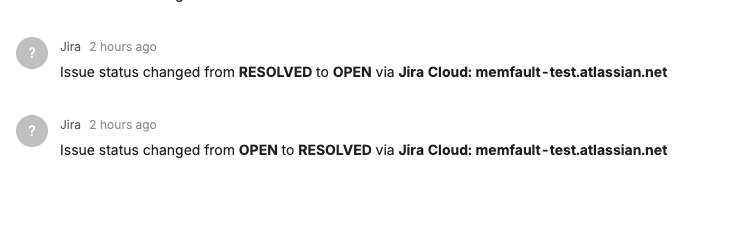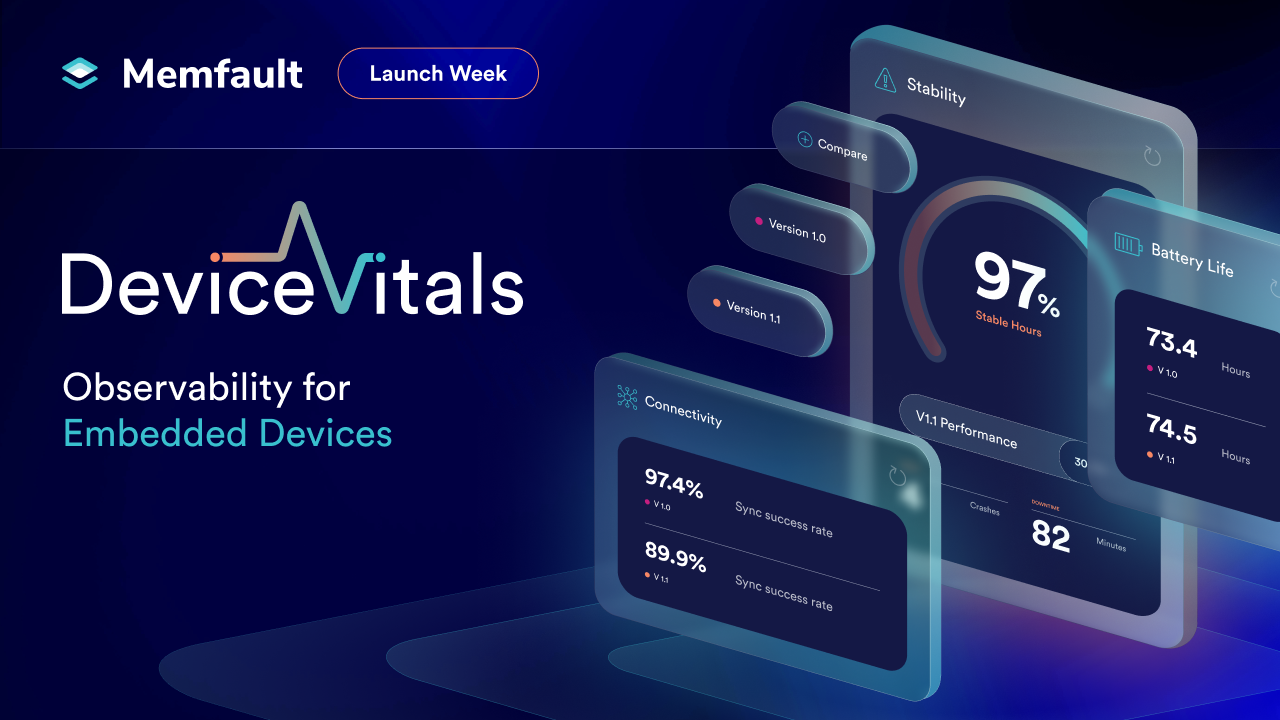Share
Just catching crashes from your embedded devices can sometimes be difficult (thankfully, Memfault helps here). But what happens when you have a whole list of different issues and need to start fixing them?
Embedded development teams use a bunch of different systems and processes to manage their workloads, and Jira is one of the most common ticketing and issue tracking tools. That’s why we are super excited to announce our new Jira integration. We hope it will make your life easier and help you go from “fault found” to “fix shipped” even faster.
We always had a way to create Jira tickets from Memfault, but this was a push only process and didn’t allow you to properly sync tasks in Jira with issues in Memfault. With our new integration, you can quickly link issues to tickets in Jira and have key information from the issue continuously sync with the linked Jira ticket.
See How the Jira Integration Works
Take a look at a demo of the Jira integration below or keep reading for the details.
Create Jira Tickets from Issues in Memfault
Users can now create Jira tickets directly from an Issue in Memfault and have all of the issue details automatically sync’d into Jira, including the number of traces of this particular issue and the number of embedded devices impacted.
Linking tickets in Jira to Memfault
Users can also link an issue in Memfault to a pre-existing Jira ticket without having to leave Memfault. Just search for the required ticket name in the Jira dropdown with the issue you want to link and select it. All the Jira ticket details will then be sync’d and stay sync’d without any further action required.
Jira issue details and issue status live two-way sync
When an issue is linked with a Jira ticket, the details from that issue will update automatically within the Jira ticket. Linked issue tracking includes:
- Trace count
- Device count
- Last seen date
- Issue name
- Memfault issue status
The status of Jira linked issues will also be sync’d from Jira to Memfault, meaning if you change the status in a ticket in Jira to a “Done” state, the linked issue in Memfault will be marked as resolved in Memfault.
Similarly, if you then change the ticket status in Jira to an “Unresolved” state, the issue will be automatically reopened in Memfault.
You can see a log of Jira activity captured within the comment section on each issue in Memfault as in this example, resolving and then reopening.
Streamlining Jira ticketing and issue tracking
We hope this Jira integration will make it that much easier to slot Memfault into your existing systems and processes—so you can get the right value from your Memfault data, in the right places. Finding the root cause of embedded device issues is only a small part of the journey from fault found to fix shipped. This Jira ticketing integration automates what would previously have been a manual task and streamlines a key part of the process.
The Jira ticketing integration also unlocks a lot of interesting possibilities. It should enable better reporting in Jira on things like issue resolution time for your firmware faults. It’s going to make cross-team collaboration easier as well, with all of your information in one place you can coordinate with your colleagues in other embedded development teams much more efficiently. And ultimately it should just make your life easier. The less you have to jump between multiple ticketing systems, the better.